RecycleWipe
User-friendly device erasure & certified data destruction
RecycleWipe is the lightning fast solution to completely remove data from electronic storage devices and generate a certificate verifying data destruction all from a single easy-to-use application.
RecycleWipe is a Linux application which uses the opensource Linux ‘Shred’ utility to completely zero out drives. It is also fully integrated with ROMS so as drives are wiped they are (optionally) automatically taken into inventory and data destruction certificates generated.
The operator logs onto the system (thus recording who performed the wiping operation), then the customer is selected (where the drives came from). A few more optional parameters are set and that is it.
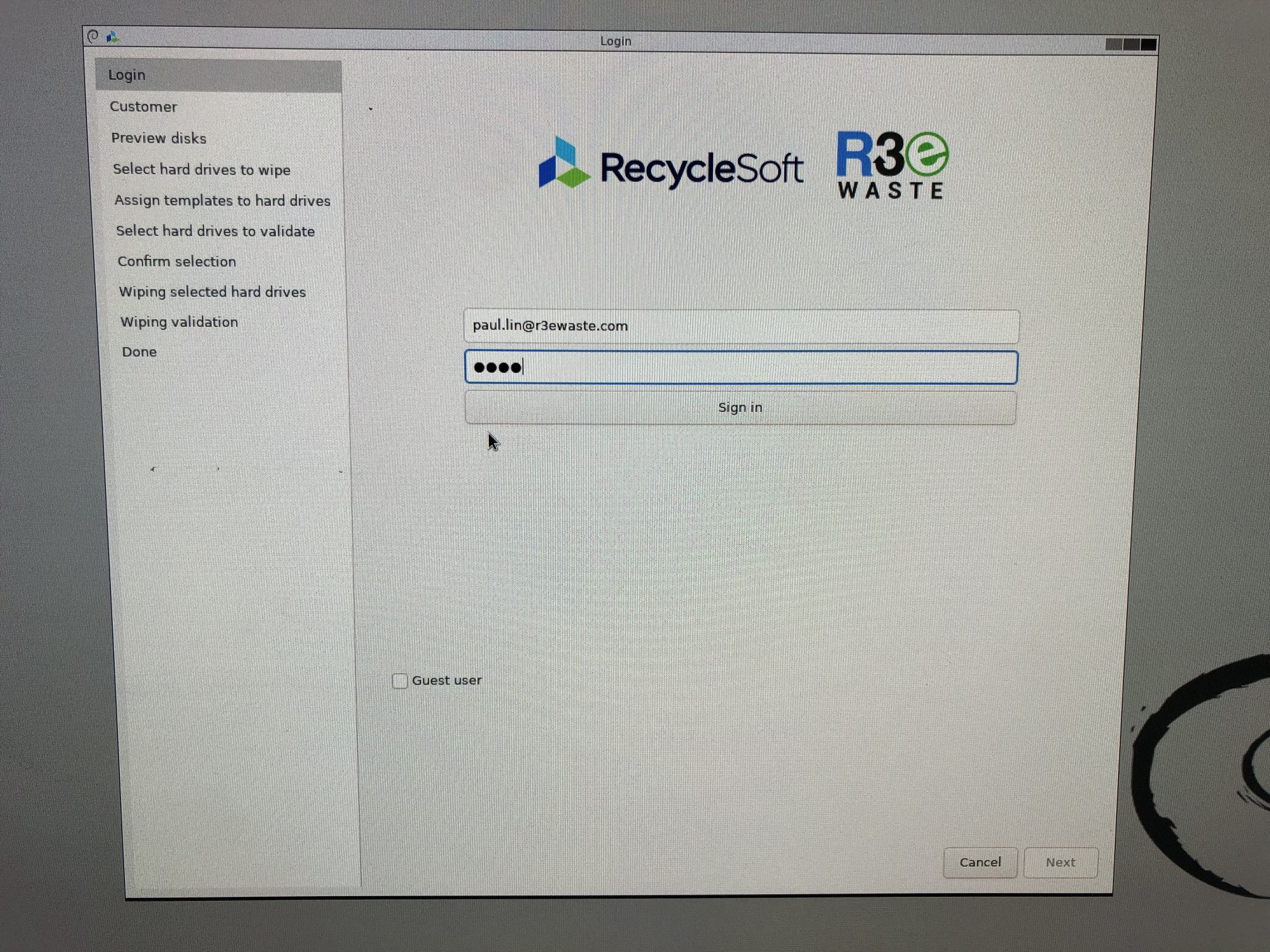
THE IMPORTANCE OF DATA SECURITY
Data security is massively important today. It is not possible to overemphasize how central this topic should be to any corporate body storing anything electronically. The initial problem is how to completely erase data when a storage device is retired.
One solution is to put the storage device is through a shredder. This doesn’t destroy the data but it does make it inaccessible. Some problems with data shredding:
- Shredding machinery is expensive.
- It is not consistent with the R2 standard which recommends reuse where possible.
- It destroys value.
- Why destroy a perfectly good storage device?
- If the storage device is a ‘solid state’ type, shredding alone may not be sufficient.
- There is a better solution.
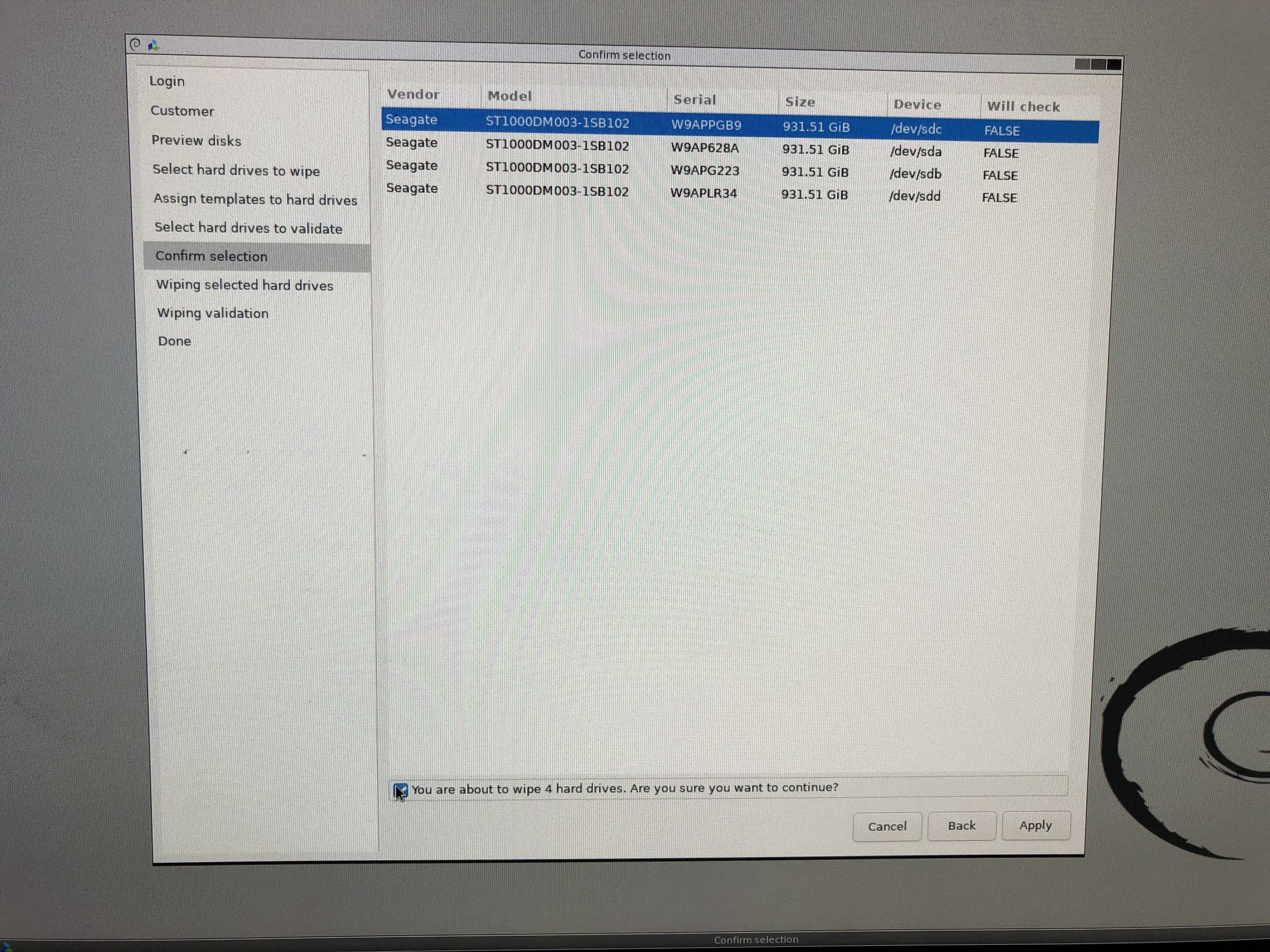
THE DATA DESTRUCTION SOLUTION
RecycleSoft has created RecycleWipe which is a program that completely erases ALL data on a storage device, but not only this, it verifies that all data is erased.
For many industries, healthcare for example, destruction of data is not sufficient; one must be able to prove that the data has been destroyed. This means keeping records, either on paper or electronically.
RecycleWipe Usage
RecycleSoft is extremely simple to use. Simply install the ISO on a machine, start RecycleSoft, check the ‘Guest User’ checkbox, select the drives to wipe and click the start button. RecycleWipe will show the progress of the wiping process and will advise you when complete.
Guest User
Free to test wipe 10 units before registration is required.
Registered User
$70 per month to wipe an unlimited number of units. Data Wipe certificates are generated from a modified version of ROMS (Recycling Operations Management System).
Full User
$70 per month to wipe an unlimited number of units. Data Wipe certificates are generated from the full version of ROMS.
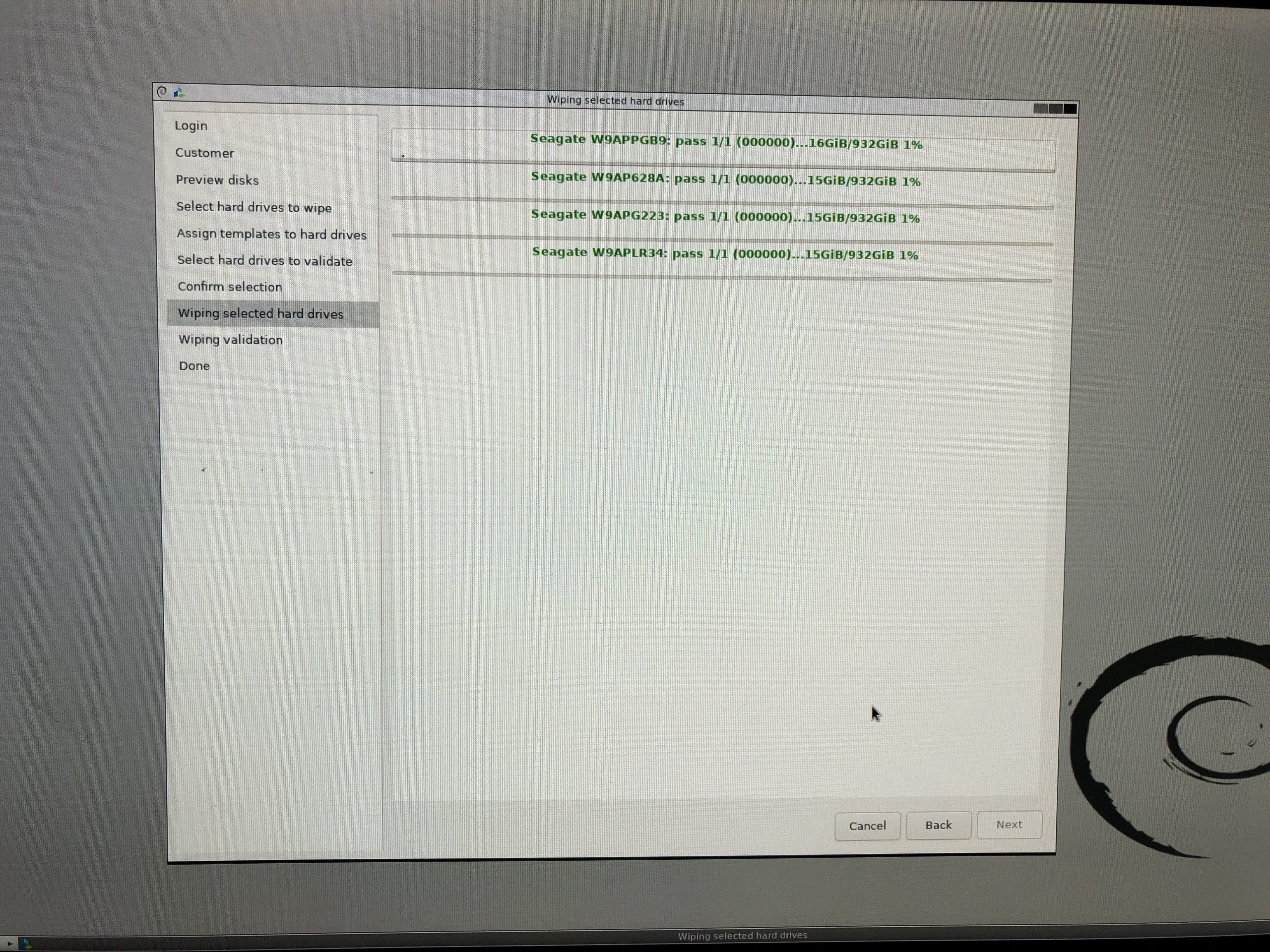
RecycleWipe is a Linux program and is written in ‘C’ which remains the fastest programming language available. RecycleWipe uses an open source Linux utility called ‘Shred’ to actually perform the wiping operation which is fully approved by NAID as suitable for wiping purposes.
The only hardware requirement is that it be capable of running a 64 bit Linux application and that the machine has an internet connection. RecycleWipe will simultaneously address and wipe up to 1024 drives on a single machine with one drive being the boot device.
Registration is free and unlocks several layers of functionality within a version of ROMS where only those menu items related to datawipe functionality are enabled. The registration process identifies you to ROMS as a Processor and links you, the user to the Processor. Think of this as the Processor being the company doing the data wiping and the user as an employee at that company. You will be required to verify your email address which will be your user name. You will specify a password during the registration process.
ROMS compartmentalizes all users data. This means that anything you add to ROMS whilst you are logged in will only be visible to you. To generate a datawipe certificate for one of your customers just add that customer to ROMS. This will generate a customer number which is clearly visible.
Now go to the RecycleWipe machine and log into RecycleWipe using your ROMS username and password. Next, RecycleWipe will ask you to enter the customer number. RecycleWipe will retrieve the customer data and ask you to confirm that it is the correct customer.
RecycleWipe will then display all of the drives connected to the machine with the exception of the boot device. The display will show the manufacturer, the serial number, the size, the number of bad sectors and the power on hours. Select all or individually.
RecycleWipe will now ask you if you wish to run a verification on any of the drives. This involves running a checksum on each drive which means adding up all of the ‘ones’ (as opposed to zeros) of every memory address on the drive. If at the end of that process the checksum returned is a zero, this means there are no ‘ones’ on the drive.
RecycleWipe will ask you to confirm you are about to wipe X number of drives and that is it. A progress bar will display, well, progress. Once finished, RecycleWipe will send all data to ROMS.
To generate the Certificates of Data Destruction, log into ROMS and go to the Datawipe Report. Enter the customer number and date range and ROMS will generate the report. You have an option to generate as a pdf.
Were you to be a full ROMS user, RecycleWipe would give you the option to take all wiped drives into stock.